The process of adding a new free ready-made block design to your page is very simple:
- First of all, go to the WordPress dashboard>Pages>Add New.
- Once you have added a new page to your WordPress site, click on the PostX “Block Library” tab.
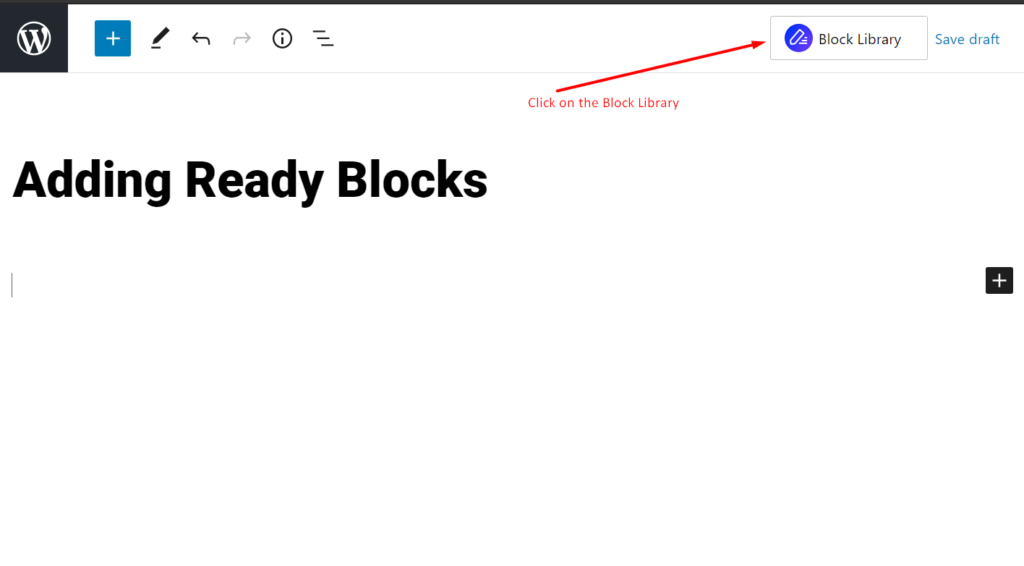
- At the top, you will find two options:
- Starter Packs
- Readymade Block Designs
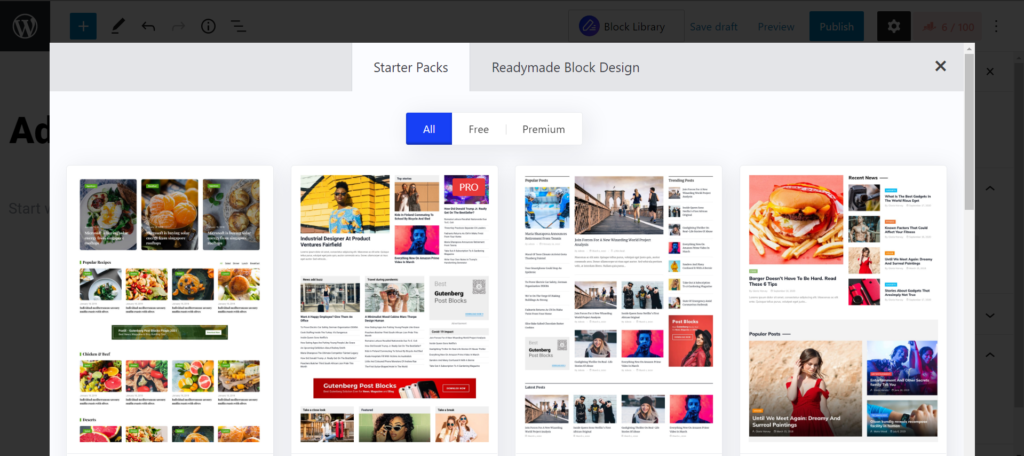
- Both the options will have free and premium choices.
- For now, choose Readymade Block Designs. Then click on ‘Free’.
- You will now find the ‘Free’ PostX blocks to import to your page.
- To import a block design to your page, click on the ‘Import’ button of the design you chose.
You can now import newly released designs to your PostX blocks library. All you have to do is click on ‘Synchronize’ from the Block Library windows. All the new layout packs and ready-made design blocks will be added to your PostX Block Library.
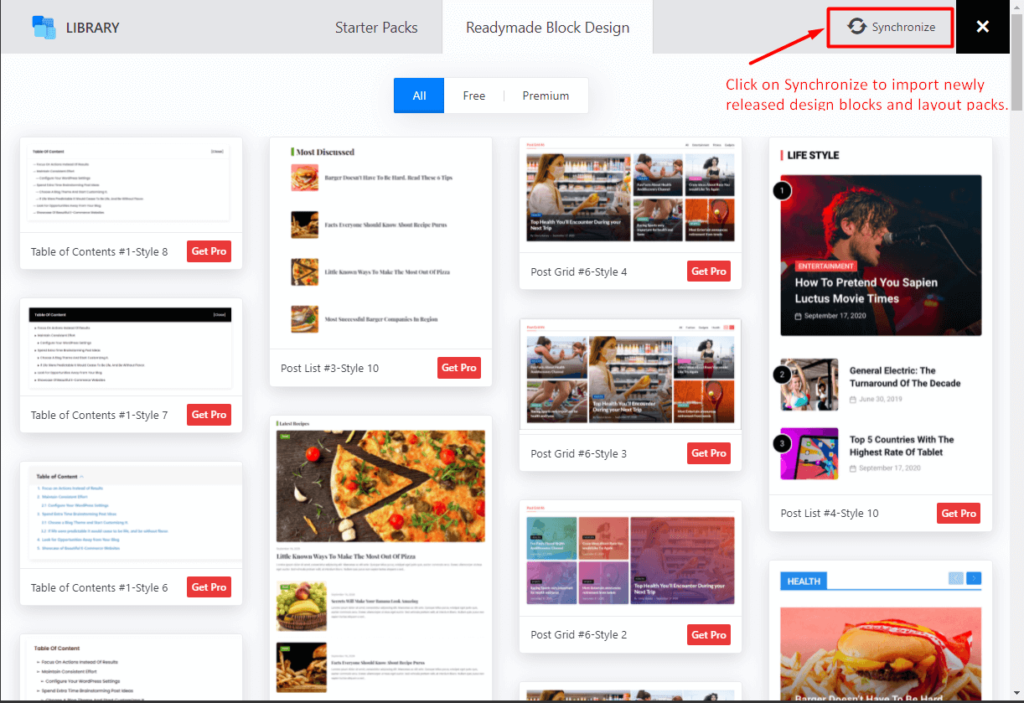
You are now ready to customize your website with PostX blocks.
