ProductX features excellent add on support to make your online business journey easier.
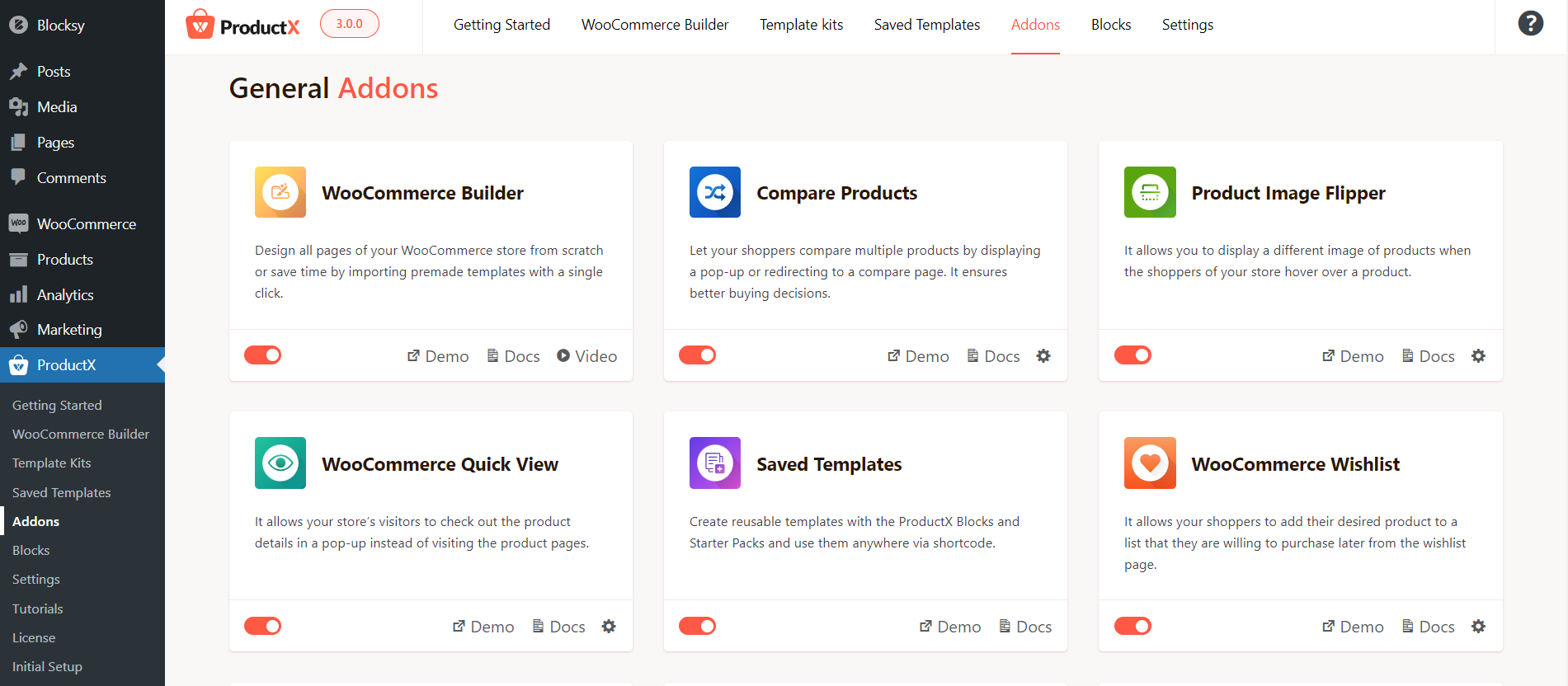
In order to turn on an addon, you will have to:
- Go to the Addons section from the ProductX menu.
- Toggle the addons that you want to turn on.
- You can keep the other addons toggle off if you want.
We will discuss the use of these add-ons in detail in the coming sections.
Articles
- Saved Templates Addon (Shortcode)
- Currency Switcher Addon
- Quickview Addon
- Wishlist Addon
- Image Flipper Addon
- Compare Addon
- Pre-Order Addon
- Stock Progress bar Addon
- Call for Price Addon
- Backorder Addon
- Partial Payment Addon
- Variation Swatches Addon
- Elementor Addon
- WooCommerce Cart Page Builder
- Divi Addon
- Oxygen Builder Addon
- Beaver Builder Addon
- Custom Fonts
